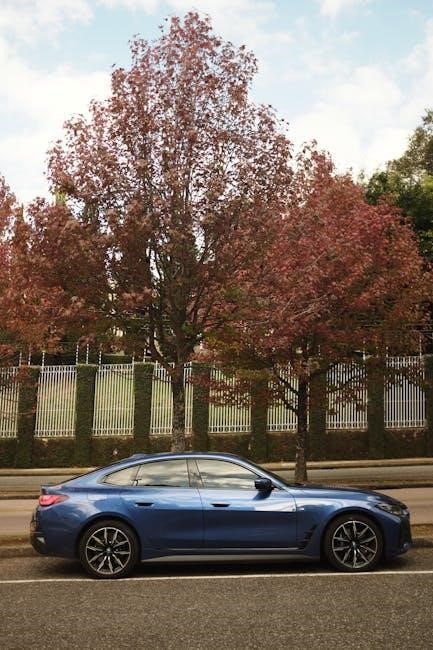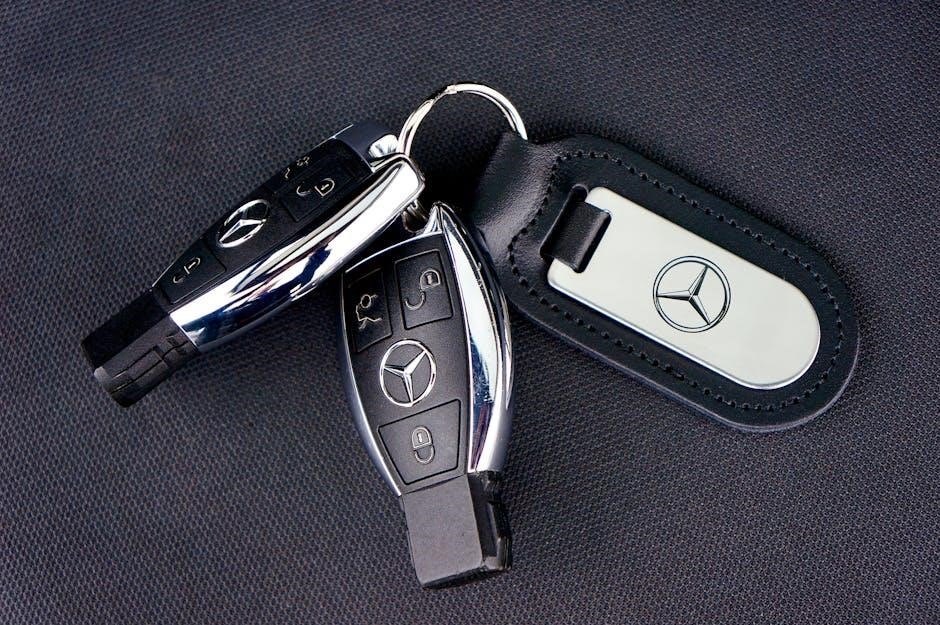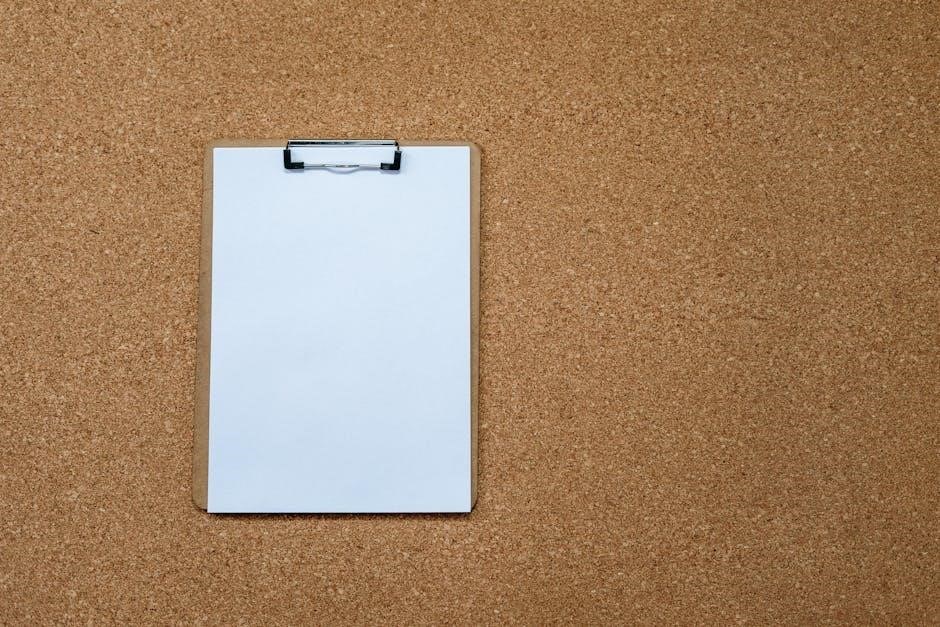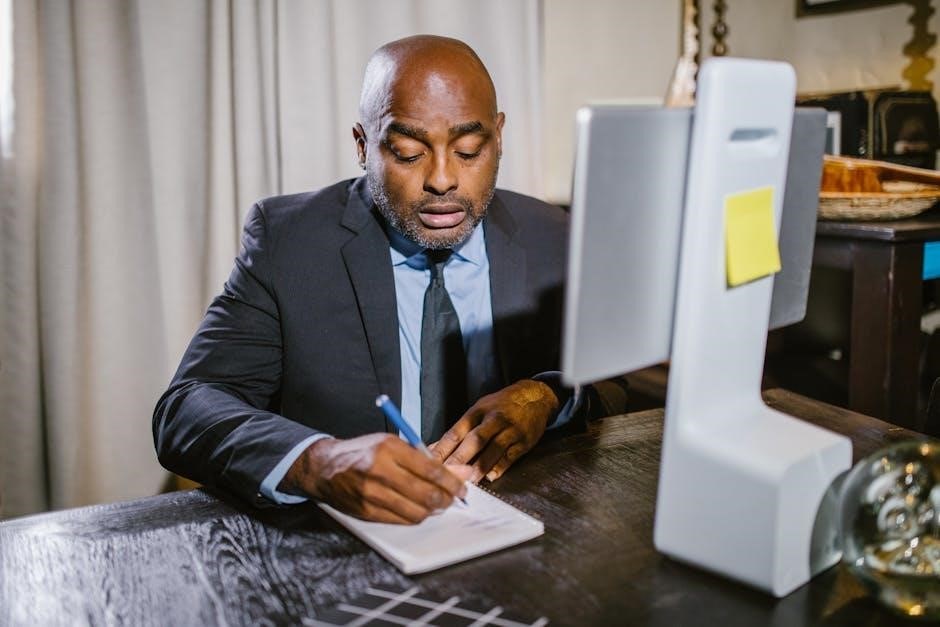This guide provides a comprehensive overview of troubleshooting Bradford White electric water heaters, addressing common issues like no hot water, insufficient heating, and noisy elements. It emphasizes safety, proper diagnostic techniques, and maintenance tips to ensure optimal performance. Whether you’re a DIY enthusiast or a professional, this manual offers detailed steps to identify and resolve problems efficiently.
1.1. Importance of Regular Maintenance
Regular maintenance is crucial for ensuring the optimal performance and longevity of Bradford White electric water heaters. It helps prevent common issues like scaling, corrosion, and element failure. By inspecting heating elements, thermostats, and electrical connections, you can identify potential problems early. Maintenance also improves energy efficiency and ensures a consistent hot water supply. Neglecting routine care can lead to premature wear, higher utility bills, and unexpected breakdowns. Consistent upkeep is essential for reliable service and extending the lifespan of your water heater.
1.2; Safety Precautions Before Troubleshooting
Before troubleshooting your Bradford White electric water heater, ensure your safety by disconnecting the power supply at the circuit breaker. Wear protective gear, including gloves and safety glasses, to prevent injury from sharp edges or hot surfaces. Check for leaks or water damage before starting work. Never attempt repairs while the heater is operational or under pressure. If unsure about any procedure, consult a licensed professional to avoid hazards and ensure compliance with local safety regulations.

Common Issues with Bradford White Electric Water Heaters
Bradford White electric water heaters may experience issues like no hot water, insufficient hot water, slow recovery, overheating, or noisy elements, requiring timely diagnostic and repair actions.
2.1. No Hot Water
If your Bradford White electric water heater is not producing hot water, it could indicate issues with the heating elements, thermostats, or electrical connections. First, check if the power supply is intact and ensure the reset button hasn’t tripped. Verify that the thermostat is set correctly and test the heating elements for continuity using a multimeter. Additionally, inspect for any tripped circuit breakers or blown fuses. If the problem persists, consult the troubleshooting manual or contact a professional to diagnose and repair the issue effectively.
2.2. Insufficient Hot Water
Insufficient hot water from your Bradford White electric water heater can result from a faulty thermostat, sediment buildup, or a malfunctioning heating element. Check if the thermostat is set correctly and ensure there are no blockages in the water lines. Sediment accumulation at the bottom of the tank can reduce efficiency, so flushing the tank may resolve the issue. Additionally, verify that the heating elements are functioning properly using a multimeter and ensure all electrical connections are secure. If the problem persists, consult the troubleshooting manual or contact a professional for further assistance.
2.3. Slow Hot Water Recovery
Slow hot water recovery in Bradford White electric water heaters can be caused by issues such as faulty thermostats, malfunctioning heating elements, or sediment buildup. Check the thermostat calibration and ensure it is functioning correctly. Inspect the heating elements for damage or wear, and verify electrical connections for tightness and integrity. Additionally, sediment accumulation in the tank can reduce efficiency, so flushing the tank may improve recovery time. If the problem persists, consult the troubleshooting manual or contact a professional to diagnose and repair the issue effectively.
2.4. Overheated Water or Continuous Operation
Overheated water or continuous operation in Bradford White electric water heaters can indicate issues like faulty thermostats or stuck relays. Check the thermostat for proper calibration and ensure it shuts off correctly. If the unit runs non-stop, inspect for malfunctioning temperature sensors or faulty wiring. Sediment buildup in the tank can also cause overheating by insulating the heating elements. Resetting the thermal cutout may resolve the issue temporarily, but addressing the root cause is essential for long-term performance and safety.
2.5. Noisy Elements
Noisy elements in Bradford White electric water heaters can be caused by sediment buildup, loose connections, or malfunctioning components. Rumbling or clanking sounds often indicate mineral deposits on heating elements. To address this, descale the tank or replace the elements if damaged. If the noise persists, inspect electrical connections for tightness and ensure proper installation. In some cases, faulty thermostats or pressure relief valves may contribute to unusual sounds. Regular maintenance, like flushing the tank, can prevent such issues and maintain optimal performance. Always follow safety guidelines when diagnosing or repairing noisy elements.

Troubleshooting Specific Components
Troubleshooting specific components like heating elements, thermostats, and electrical connections is essential for diagnosing issues in Bradford White electric water heaters. Start by inspecting these parts for damage or malfunction, ensuring all connections are secure and functioning properly. This step-by-step approach helps identify root causes efficiently and guides targeted repairs.
3.1. Checking Heating Elements
Checking the heating elements is a crucial step in diagnosing issues with your Bradford White electric water heater. Start by ensuring the power is turned off for safety. Use a multimeter to test the resistance and continuity of the elements. Look for signs of corrosion, mineral buildup, or visible damage. Faulty elements may cause no hot water or insufficient heating. Refer to the service manual for specific procedures and replacement guidelines. Always follow safety protocols when handling electrical components to avoid injury or further damage.
3.2. Inspecting Thermostats
Inspecting the thermostats is essential for ensuring proper temperature regulation in your Bradford White electric water heater. Start by switching off the power supply for safety. Use a multimeter to check for continuity and proper resistance across the thermostat terminals. Look for signs of wear, corrosion, or misalignment. If the thermostat is faulty, it may cause issues like no hot water or overheating. Ensure the reset button functions correctly and the thermostat is properly aligned. Always refer to the service manual for specific instructions and safety guidelines.
3.3. Evaluating Electrical Connections
Evaluating electrical connections is crucial for diagnosing issues in your Bradford White electric water heater. Switch off the power supply before inspecting. Use a multimeter to check for proper voltage, continuity, and resistance in wires and terminals. Look for signs of wear, corrosion, or loose connections, which can cause malfunctions. Ensure all electrical components are securely fastened and free from damage. Refer to the service manual for specific wiring diagrams and troubleshooting steps. Correcting electrical issues promptly prevents further damage and ensures safe operation.
Error Codes and Diagnostic Tools
Error codes on Bradford White heaters help identify issues quickly. Use diagnostic tools like multimeters to assess electrical components. Refer to the manual for specific codes and solutions.
4.1. Understanding Error Codes
Bradford White electric water heaters use error codes to indicate specific issues, such as overheating or faulty sensors. These codes, found in the service manual, help pinpoint problems quickly. For example, an “E1” code often signals a temperature sensor malfunction. Understanding these codes allows homeowners or technicians to address issues efficiently. Always refer to the official troubleshooting guide for accurate code interpretations and solutions. Regularly checking error codes can prevent minor issues from becoming major repairs, ensuring reliable hot water supply and system longevity.
4.2. Using Multimeters and Electrical Meters
_multimeters and electrical meters are essential tools for diagnosing issues in Bradford White electric water heaters. Use a multimeter to measure voltage, resistance, and continuity in heating elements, thermostats, and electrical connections. Ensure the power is off before testing. These tools help identify faults like open circuits or short circuits. For example, a faulty heating element may show infinite resistance, while a working one should display a specific ohm reading. Regular use of these tools ensures accurate troubleshooting and prevents further damage to the system._
Resetting and Restarting the Water Heater
Resetting your Bradford White electric water heater involves locating the reset button, typically found near the thermostat or behind an access panel. Ensure the power is off at the circuit breaker before pressing and holding the reset button for a few seconds. Release it, wait a minute, then restore power. If issues persist, check for error codes or consult the manual for further troubleshooting steps, such as resetting the thermal cutout or addressing possible malfunctions in components like the thermostat or heating elements. Always follow safety precautions to avoid electrical hazards and consider professional assistance if problems endure.
5.1. Locating and Using the Reset Button
Locating the reset button on your Bradford White electric water heater is straightforward. It is typically found near the thermostat or behind an access panel. To use it, first, switch off the power at the circuit breaker for safety. Locate the reset button, press and hold it for a few seconds, then release. Wait a minute before restoring power; If issues persist, check for error codes or consult the manual for further troubleshooting steps, such as resetting the thermal cutout or addressing possible malfunctions in components like the thermostat or heating elements. Always follow safety precautions to avoid electrical hazards and consider professional assistance if problems endure.
5.2. Resetting the Thermal Cutout
Resetting the thermal cutout on your Bradford White electric water heater is essential if it has tripped due to overheating. First, ensure the power is switched off at the circuit breaker. Locate the thermal cutout, typically near the thermostat or heating elements. Press and hold the reset button for a few seconds until you hear a click. Restore power and test the heater. If the issue persists, inspect for underlying causes like faulty thermostats or excessive sediment buildup. Always refer to the manual for specific guidance and ensure safety by avoiding electrical hazards during the process.

Accessing Technical Documentation
Access Bradford White’s technical documentation by visiting their official website. Enter your water heater’s model or serial number to find specific manuals, guides, and troubleshooting resources. This ensures you have accurate information for maintenance and repairs, helping you resolve issues efficiently and safely.
6.1. Finding Model and Serial Numbers
To access the correct technical documentation for your Bradford White electric water heater, locating the model and serial numbers is essential. These identifiers are typically found on a sticker or engraved plate located on the side, top, or near the electrical connections of the unit. They may also be listed in the purchase documentation or on the product packaging. If you’re unable to find them on the heater itself, contact Bradford White customer support for assistance. Ensuring you have the correct model and serial numbers guarantees you receive accurate troubleshooting guides and manuals for your specific water heater, helping you resolve issues efficiently and safely. Always double-check the numbers for accuracy before downloading or referencing any documentation.
6.2. Downloading Service Manuals and Guides
Visit the official Bradford White website and navigate to the “Support” or “Resources” section. Enter your water heater’s model or serial number to access the corresponding technical documentation. You can download service manuals, spec sheets, and parts lists directly from the site. Ensure the model number is accurate to retrieve the correct documents. These materials provide detailed troubleshooting steps, repair procedures, and maintenance tips specific to your Bradford White electric water heater, helping you resolve issues effectively and safely.

Professional Service and Maintenance
For complex repairs or ongoing maintenance, consult a qualified plumbing or electrical professional. Regular service ensures optimal performance and extends the lifespan of your Bradford White water heater.
7.1. When to Call a Professional
Call a professional if you encounter complex issues like faulty heating elements, electrical problems, or persistent error codes. Experts can diagnose and repair internal components safely. They handle warranty claims and ensure compliance with safety standards. Don’t risk personal safety or void warranties by attempting advanced repairs yourself. Schedule regular maintenance with certified technicians to prevent major issues and maintain efficiency. This ensures your Bradford White water heater operates reliably for years to come.
7.2. Scheduling Regular Maintenance
Regular maintenance is key to ensuring your Bradford White electric water heater operates efficiently and lasts longer. Schedule annual inspections with certified professionals to check heating elements, thermostats, and electrical connections. This helps prevent issues like overheating or insufficient hot water. Proper maintenance also reduces recovery times and energy bills, ensuring reliable performance. Follow the manufacturer’s recommendations for routine checks and part replacements to maintain warranty validity and optimize your water heater’s performance over time.